ControlAir review: A touch-free future is here, as long as you have enough light
Written by Mel // July 18, 2015 // Mac Apps // Comments Off on ControlAir review: A touch-free future is here, as long as you have enough light
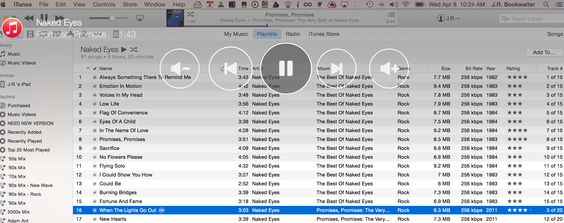
PC makers really tried to make touchscreen computers a thing in recent years, but it’s little surprise why those efforts have largely failed. Hunching over a keyboard pawing greasy mitts all over the display doesn’t exactly inspire a great user experience.
The folks at eyeSight Technologies believe there’s a better way with ControlAir, a free Mac application capable of controlling media player software using nothing but an index finger held away from the screen.
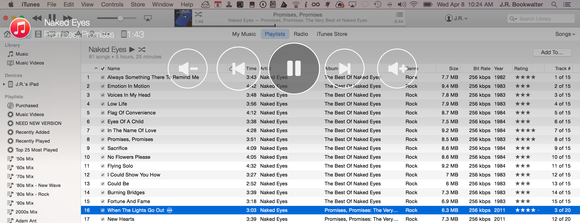
Touch-free control
ControlAir enables touch-free, gesture-based control over seven Mac media player apps including iTunes, Spotify, Rdio, QuickTime Player, and VLC. Running in the background, ControlAir hijacks the built-in FaceTime HD camera, waiting for users to raise their hand in the direction of the lens with a finger held upright, at which point a controller pops up on the screen.
On-screen buttons allow for basic playback control (play/pause, previous or next track, and volume up/down) but little else. Artist and track names are displayed in the upper left corner next to an icon representing the application currently being controlled.
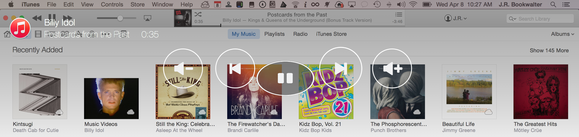
When held between one and five feet from the screen, users can move their finger left or right (and yes, any finger worked in our tests) to highlight buttons on the control bar, bend a finger to make a selection or hold it to your lips in a “shush” gesture to mute or unmute the sound.
It’s a pretty neat trick, and with enough ambient light in the room, ControlAir can be fairly responsive. The biggest problem was getting the software to recognize a finger in the first place, which often required multiple attempts.
Give ‘em the finger
As impressive as the software might be, ControlAir worked best on a mid-2012 15-inch Retina MacBook Pro in a brightly lit room. This light limitation makes the software not reliable enough yet for daily use.
In an average or darker environment, the menu bar icon displays a “low frame rate” error, warning the software may have trouble recognizing gestures—there’s no remedy other than moving to a better-lit location. MacBook users holding the notebook on their lap will also want to hold their hand close to their face for best results.
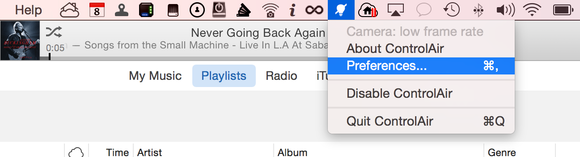
ControlAir only supports built-in cameras, although it worked just fine with the connected Thunderbolt Display selected by default on our MacBook Pro. However, there’s no way to manually switch between multiple cameras, and ControlAir completely ignores third-party enhancements like iGlasses, which could brighten up the image and potentially improve gesture recognition.
The volume and mute options are disappointing—they actually control at the system level, rather than the player software itself. This limits ControlAir’s functionality on Macs with external audio hardware connected, at least until the developer provides direct volume control over the media player.

Bottom line
ControlAir offers a glimpse at the future of how users might someday interact with Macs, but in its current incarnation, the software is best viewed as proof of concept rather than a utility for everyday use. The current controls are extremely basic, and won’t replace the need for a mouse to hop between playlists or select specific tracks and albums.


